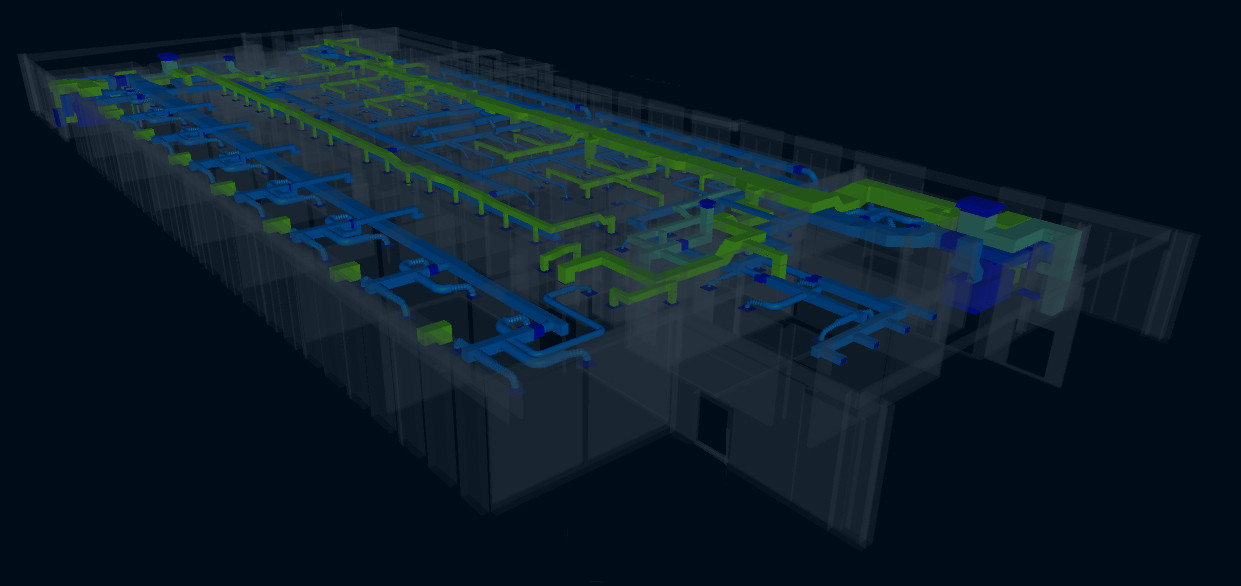PractiREV™
Bridging the Gap between Engineer, Drafting, and Manufacturing
Building Information Modeling (BIM) at it’s Finest
PractiREV is a Revit-based CAD application that allows contractors to work in-and-out of Revit and also links the process from designing down to fabrication. Essentially, for those who have used PractiCAD before, the entire drafting engine has been built into PractiREV, giving you complete control over what you can modify.
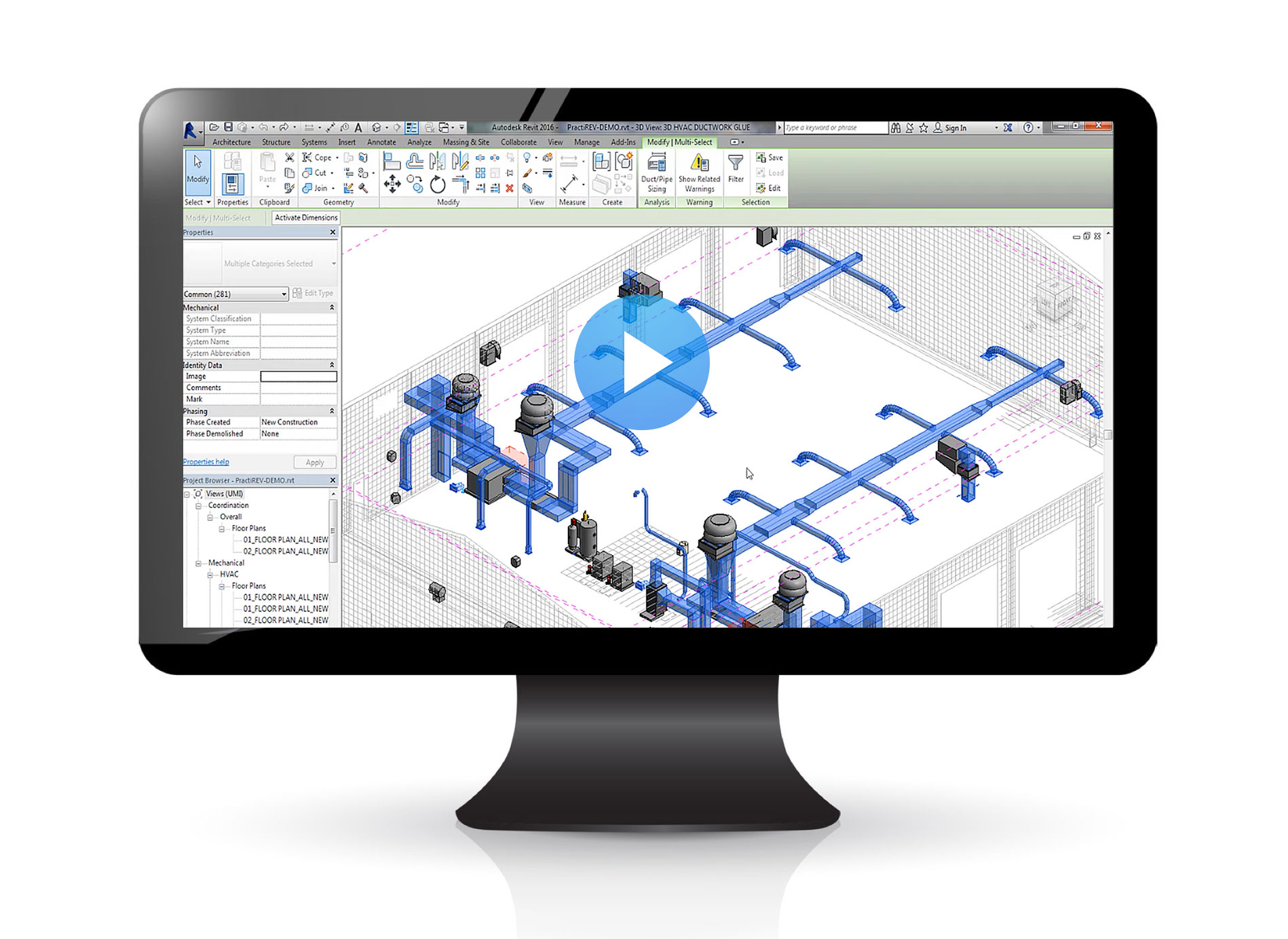
Building with PractiREV
Metalab Inc. has given users limitless capabilities to edit, move, and draw in a Revit environment. As native Revit has limitations on what it can build regarding highly-detailed shop drawings, PractiREV addresses this problem by turning your system drafts into a detailed fitting and families drawing built by MetaLab Inc. Looking through PractiREV’s parameters and options, you can auto-detail the way you desire as you convert from engineered drawings to fab. With PractiREV, converting Revit models has never been easier. Fittings and families are complete with all manufacturing parameters, which allows you to produce an LOD 400+ building model and fully-fabricatable shop drawings all within Revit.
One of the best parts of working in Revit is how easy it is to make a cross-section view from any place on the drawing and isolate that area for modification. Speed up your workflow by combining these tools with PractiREV’s edit capabilities. PractiREV’s edit window, combined with cross-sectioning, is simply a must-have for any draftsman.
PractiCAD-Revit’s drafting tool allows you to easily plan and draw duct whether horizontally or on a slope, connect between points, route to grills, and estimate specific runs with the most automated drafting tool on the market today.
One of the most important parts of PractiREV is the ability to download everything seamlessly direct from the Revit model straight to PractiCAM. Highlight what you want to download and with a single click of the export button, export to either PractiCAM or PractiCAD and save. Immediately after saving, the PractiCAM software will pick up the entire job and have it ready to go. Note that anything the foreman wants to update can be changed on-the-fly right inside the PractiCAM takeoff screen which allows for globally editing any and all parameters.
PractiREV™ Improves Your Workflow

Ductline Tool-Fast Automated Drafting

Downloads Direct from PractiREV to PractiCAM for Fabrication
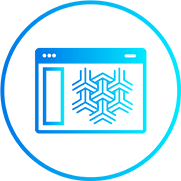
Cross Sectioning with PractiREV makes Edits Easy
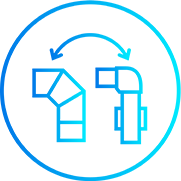
Converts Engineer Drawings into Shop Drawings Quickly
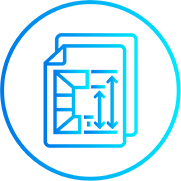
Automatic Tagging and Piece Numbering
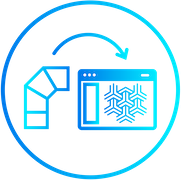
Convert Revit to PractiCAD
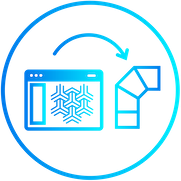
Export PractiCAD to Revit

Revit Fabrication Download to PractiCAM
PractiREV™ Resource Videos
Here are some helpful videos.